How can I recover my user's password?
| HOME > SETUP AREA > How can I recover my user's password? |
STEP 1: First you need to go to the Guestcentric login page.
Link: https://login-emea01.guestcentric.net

STEP 2: Select below the option "forgot your password?".
STEP 3: On the next screen, insert your user's email and click on GET NEW PASSWORD button.

Step 4: An email will be sent to your inbox

Example:

Step 5: You can now set your new password
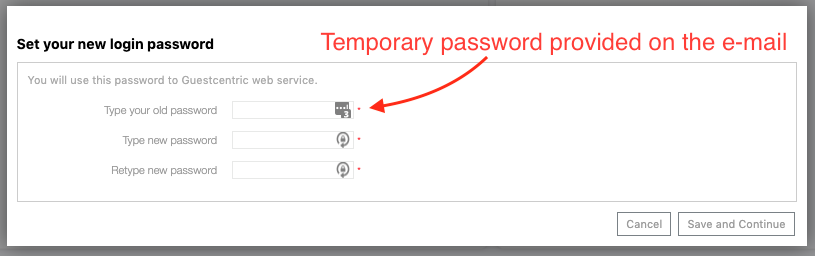
ATTENTION:
- Guestcentric does not hold passwords, therefore your old password will not be recovered. Instead, a new temporary password will now be sent to this email account.
- On your first login after receiving the new temporary password, you will be asked to define your new personal password. You cannot keep using the temporary password sent to your email.