How can I share my offers within blogs, newsletters and Twitter?
| HOME > SOCIAL MEDIA AREA > How can I share my offers within blogs, newsletters and Twitter? |
With this configuration, hoteliers are able to choose the offers they want to share on Social M and when to do it. Therefore, they will be able to filter the offers shared on Social Marketing Web Channels according to theis followers needs.
STEP 1: First you need to go to the SOCIAL MARKETING tab.
- Under this tab you will have access to 3 different menus, such as REPUTATION; TWITTER CENTER and TOOLS.
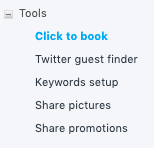
STEP 2: Under the TOOLS area, you can create a link to your booking engine by selecting CLICK TO BOOK.
STEP 3: Specify the Room Type or Promotion, the valid dates you want to send through Twitter or any other channels and click on CREATE LINK

- Click on TWEET THIS LINK, so that this promotion becomes visible on your Twitter Profile.
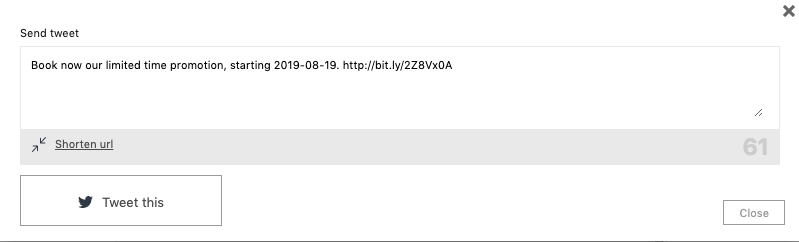
- Click on EMAIL THIS LINK, so that your email recipients can click and access your booking engine offer.