How can I get automated e-mails in several email accounts?
| HOME > SETUP AREA > How can I get automated emails in several email accounts? |
From the GuestCentric System, the Hotel will be able to define other email accounts to also start receiving email templates whenever an action takes place regarding a reservation and/or a contact. For example, new reservations, reservations cancellations, reservations reconfirmations, post-stay email, new contact...
For this purpose, please follow the steps below:
STEP 1: Go to SETUP > EMAIL TEMPLATES
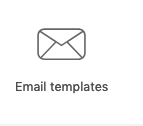
STEP 2: Select the email template you wish to update by double clicking on it, or click on OPEN.
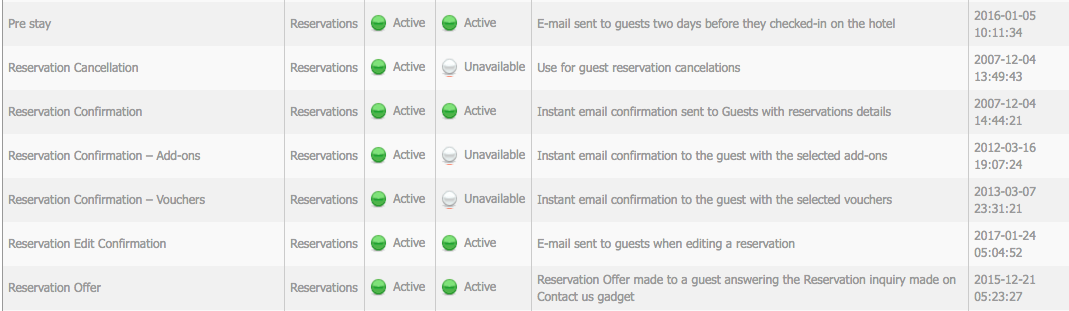
STEP 3: Click on EDIT and enter the new email accounts you wish to add, under the BCC field.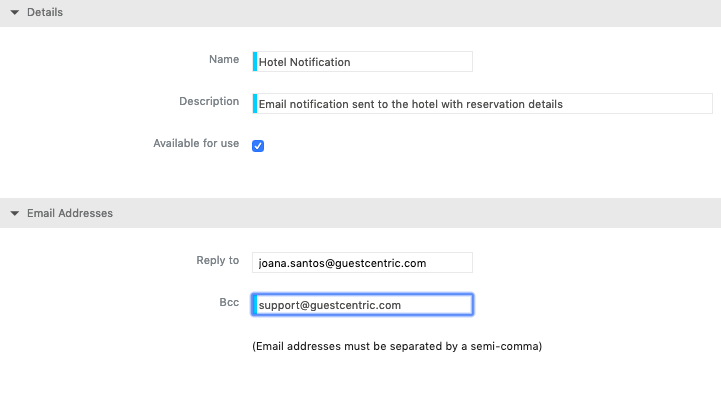
NOTE:
You can add several email accounts on BCC field, as long as you separate them by a semi-comma (;).
STEP 4: Click on the 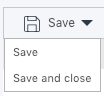 button.
button.
Note:
- The Hotel will be able to forward emails automatically from the email accounts.
- By using a rule, any received e-mail messages that match conditions specified in the rule can be forwarded or redirected to another e-mail account.
- For example, all e-mail messages from a sender or with a subject that you specify can be forwarded or redirected.
- For more information on how to set up the main contact details, click here. If you wish to configure more e-mail accounts to receive different types of notifications, please check the instructions here.